Getting started with Grasshopper
What is Grasshopper?
Grasshopper is a computational design tool that works with the CAD program Rhino. It allows you to create designs not by modeling the geometry directly, but by defining relationships between smaller processes that come together to create the final design. Using computational design in Grasshopper allows you to think of designs as systems rather than static objects.
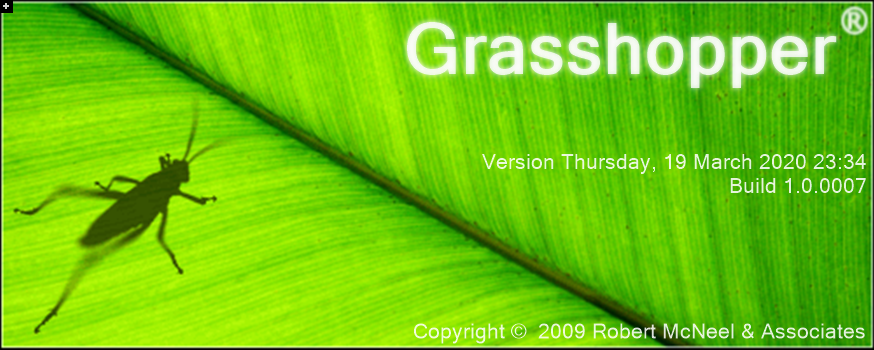
Grasshopper is a visual programming environment built on top of Rhino. It allows you to create visual scripts or definitions that describe a design through a series of relationships between operations, geometries, and other data.
Like any programming environment, Grasshopper allows you to create algorithms, or sets of instructions, for telling a computer what to do. In traditional, text-based programming, these instructions are written using text that follows strict formatting rules and has a specific vocabulary for describing computer operations. With visual programming, the instructions are described in a visual interface using a set of nodes, or components, that describe operations, and a set of lines, or wires, that create connections between them.
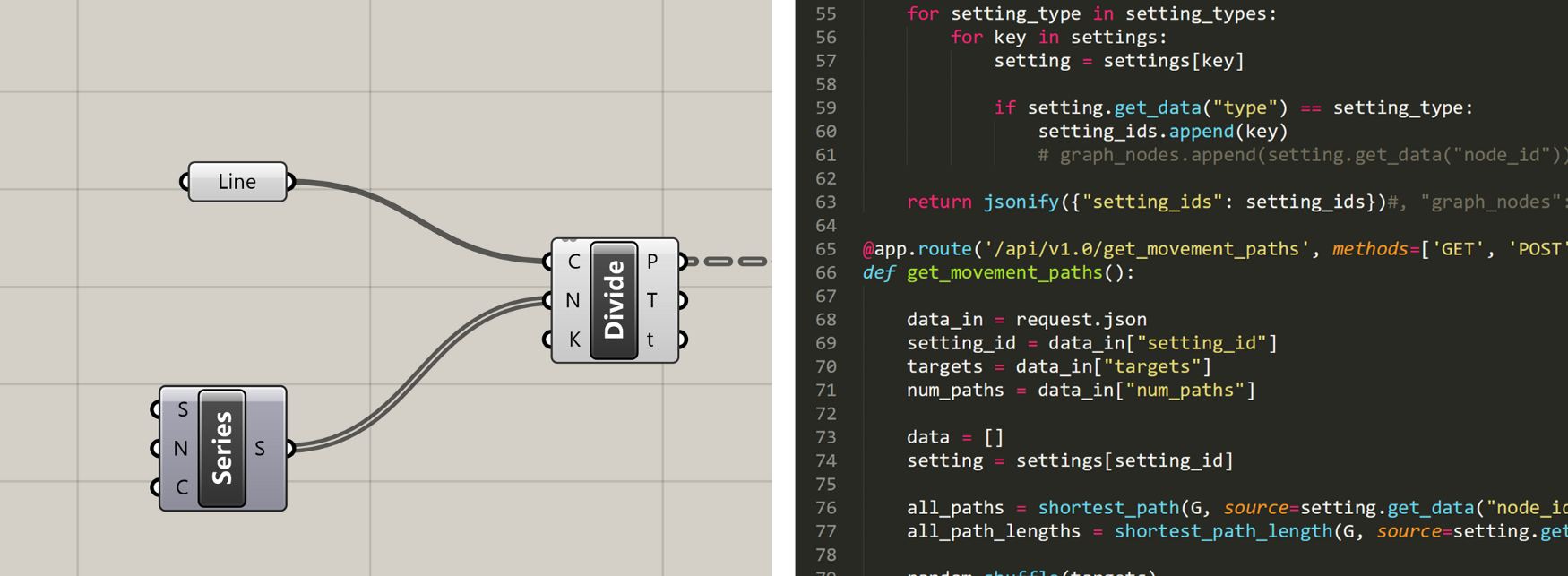
Visual programming (left) and text-based programming (right)
In mathematical terms, you can think of the nodes as functions which take in inputs and generate outputs. The wires then are the way in which data is passed between the inputs and outputs of different functions. Although text-based and visual programming do basically the same thing, a visual interface can be easier to learn and more intuitive to use for designers, who tend to be more visually oriented.
Forgetting design for a moment, let’s consider how we could use visual programming to describe a simple formula: y = 2x + 3:
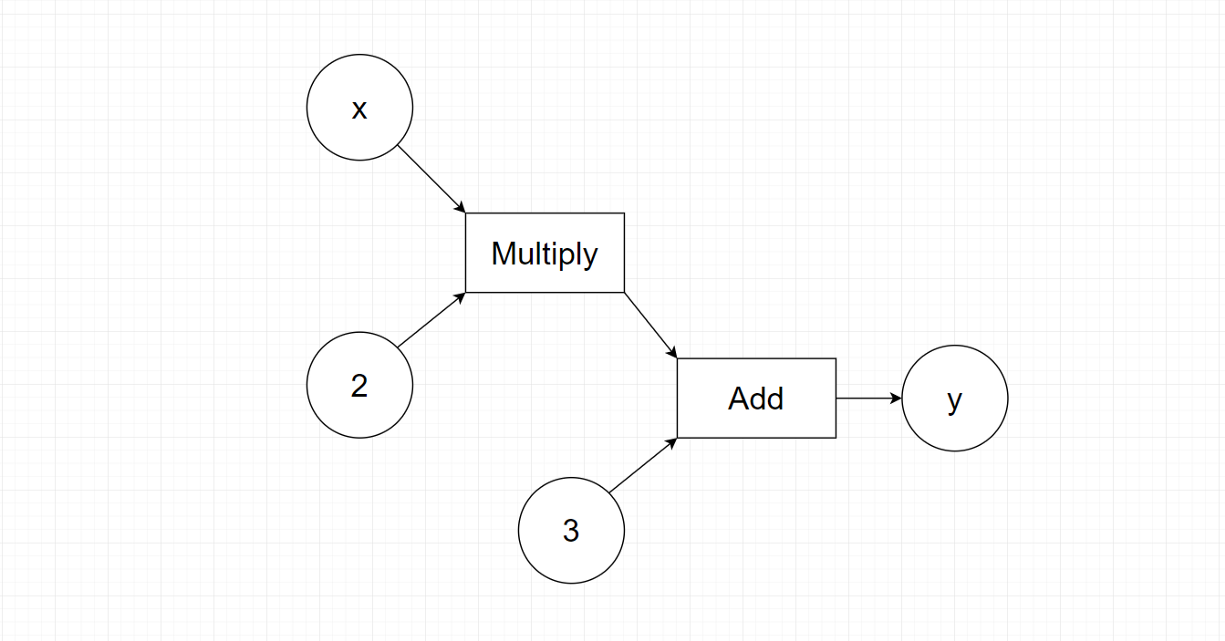
Going in the order of operations, you first pass a variable x and the number 2 into a function that multiplies them together. Then you take the result of that function and the number 3 and pass them into another function that adds them together. The result of this function will be the solution to the formula, y. In Grasshopper, the definition would look like this:
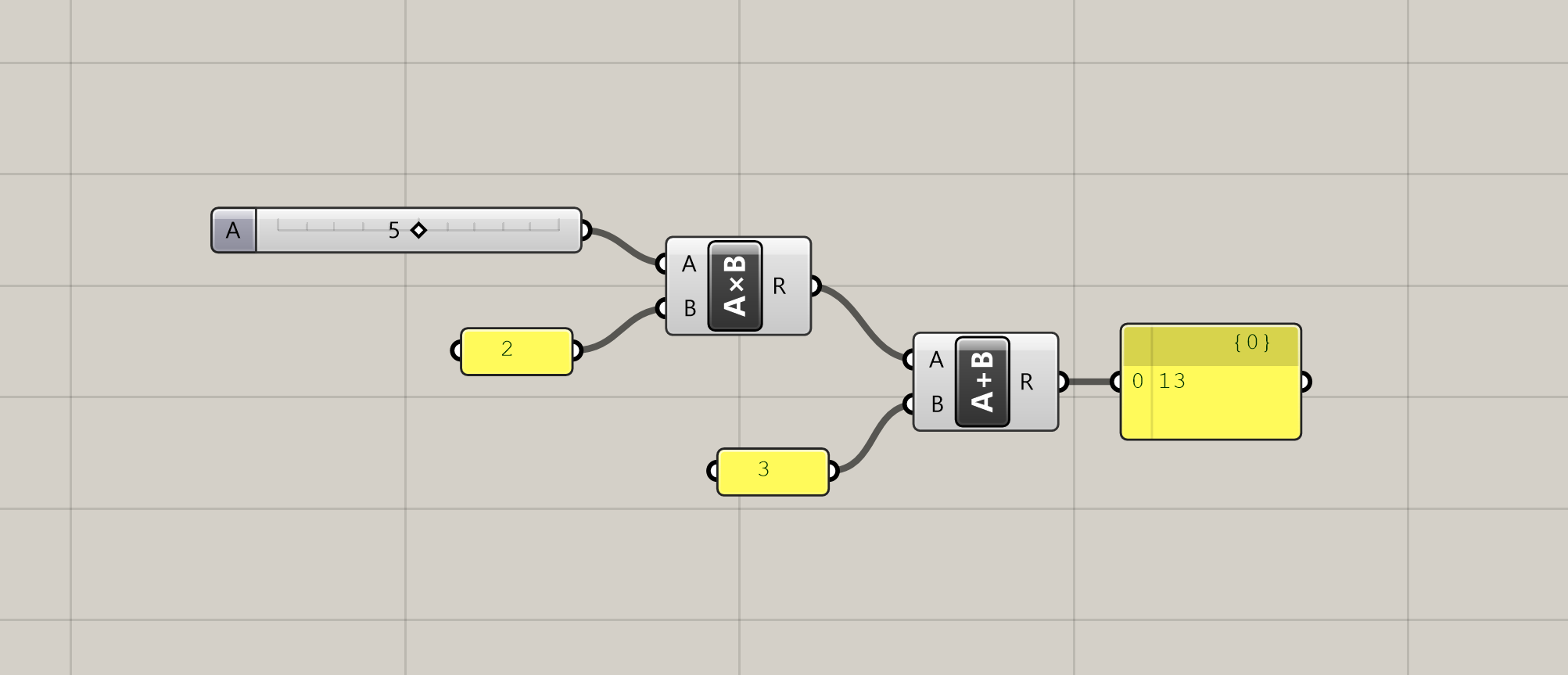
Pretty straight forward, huh? It’s amazing that all Grasshopper definitions are composed of only these two types of elements: components that define small operations that do stuff, and connecting wires that pass information between the components.
Since Grasshopper is a design tool, it cannot be limited to simple mathematical operations. Luckily, since Grasshopper is built on the 3d modeling software Rhino, it has access to all of the geometric functions contained within Rhino, and allows us to access these functions within our definitions. The combination of its intuitive visual programming interface with Rhino’s best-in-class geometry library makes Grasshopper a powerful tool for computational design and by far the most popular computational design tool used today.
How does Grasshopper connect to Rhino?
Like most computer software, Rhino has two components — the front-end graphical user interface (UI) with which users interact, and a backend system that contains all the logic for what the program can do. In a CAD program like Rhino, the front-end contains the visual display of the geometry and a command-input system that allows users to run commands to generate geometry while providing inputs and getting visual feedback from the display. On the backend, there is a library that defines the functionality behind all of the geometric commands, along with other functionality needed by Rhino such as saving and loading a file.
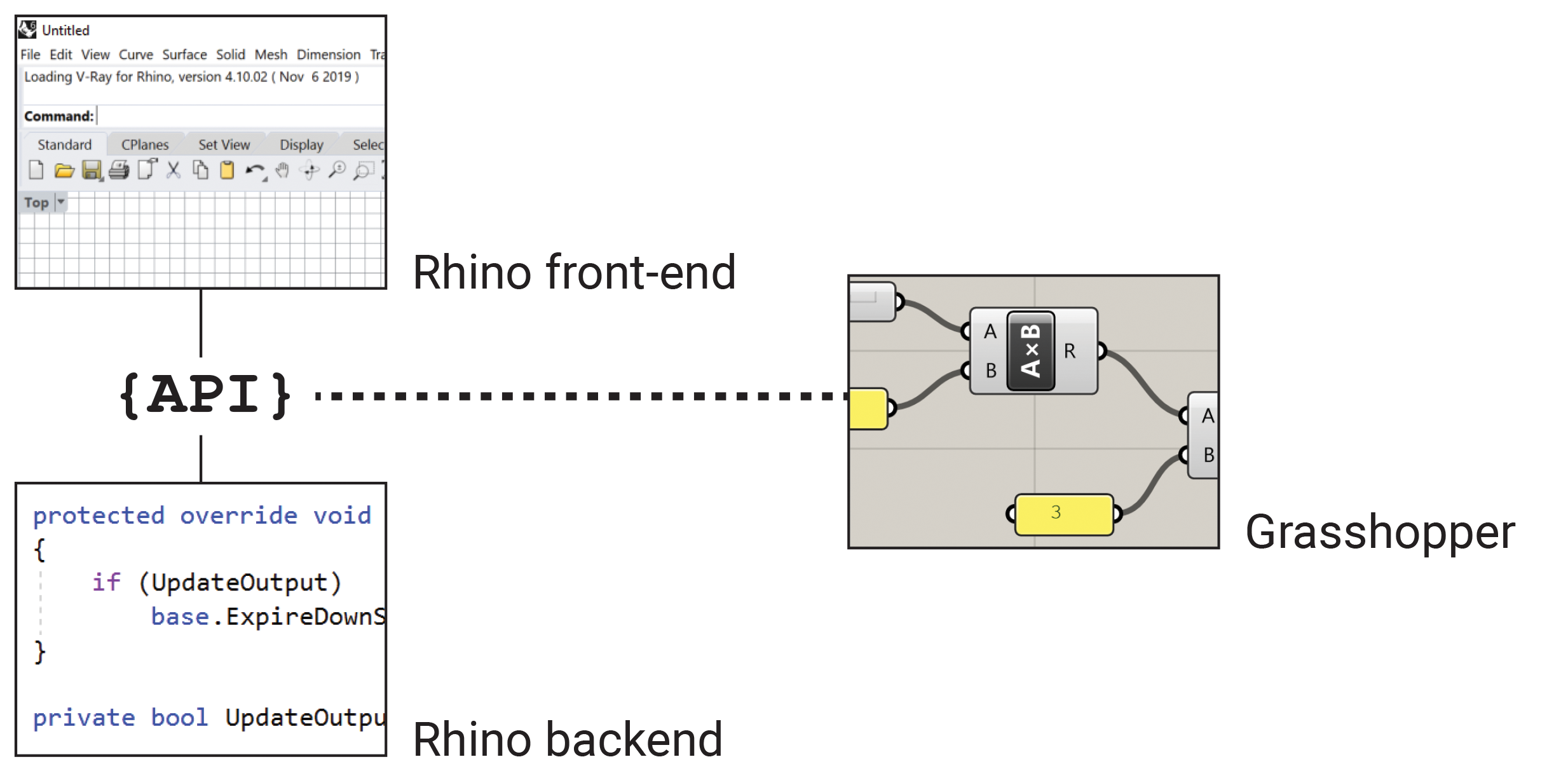
Like many modern software, Rhino exposes its backend system through an Application Programming Interface (API), which allows third-party developers to build functionality on top of Rhino’s backend system while bypassing the front-end user interface. Grasshopper utilizes this API to expose the geometric operations as individual components, allowing users to craft their own automated workflows using Rhino’s backend. APIs will be discussed in more detail later in the course.