Working with data (2/4)
Working with Lists
In the ‘List’ section of the ‘Sets’ tab, you will find many useful components for manipulating Lists, including:
- The
List Lengthcomponent which returns the length of a list - The
List Itemcomponent which returns a List item at a specified index - The
Sort Listcomponent which sorts the items in a List - The
Reverse Listcomponent which reverses the order of a List
Spend some time exploring these components on your own, we will see some of them again in later exercises.
Working with Domains
A Domain is a special data type in Grasshopper that represents a numerical range based on a start and end value. Domains are used by many components that operate over a range of values. We’ve already seen how Domains are used by the Range and Random components to generate sets of numbers.

The easiest way to create a Domain is to type it into a Panel component with the starting and ending value separated by “ to ” — for example: “0 to 100”. If you pass this text into an input that expects a Domain, Grasshopper will automatically convert it for you. If you want more control over how the Domain is defined, or want to control the start and end values using data in your definition, you can use the Construct Domain component which creates a Domain from two input values.
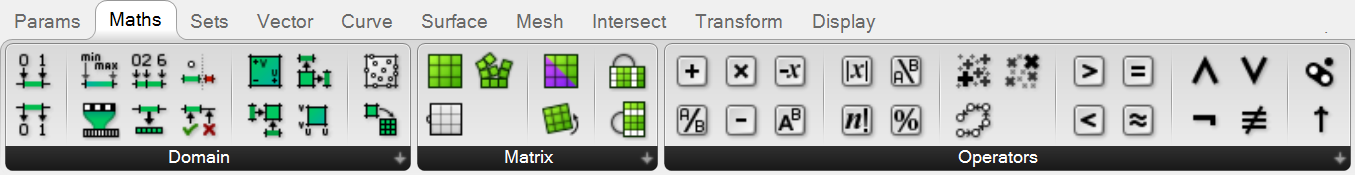
The Construct Domain component can be found in the ‘Domain’ section of the ‘Maths’ tab in the component toolbar. Here you will find several other useful tools for working with Domains.

The Remap Numbers component maps a set of numbers from one Domain to another. For example, you can use the Remap Numbers component to take data in the range of [0, 100] and map it to a range of [0.0, 1.0]. The Remap Numbers component has three inputs — the data (D) you want to map, the starting domain (S) representing the range of the current data, and the target domain (T) representing the range you want to map the data to.

A very common application of the Remap Numbers component is mapping a List of values to a Domain of 0.0 — 1.0 so that the lowest value in the List becomes 0.0 and the highest value becomes 1.0. To find the starting Domain of the data we can use the Bounds component which returns a Domain defined by the smallest and largest values in a List. We can use the output of the Bounds component as the starting Domain (S) of the Remap Numbers component to map the values to the default target Domain of 0.0–1.0.
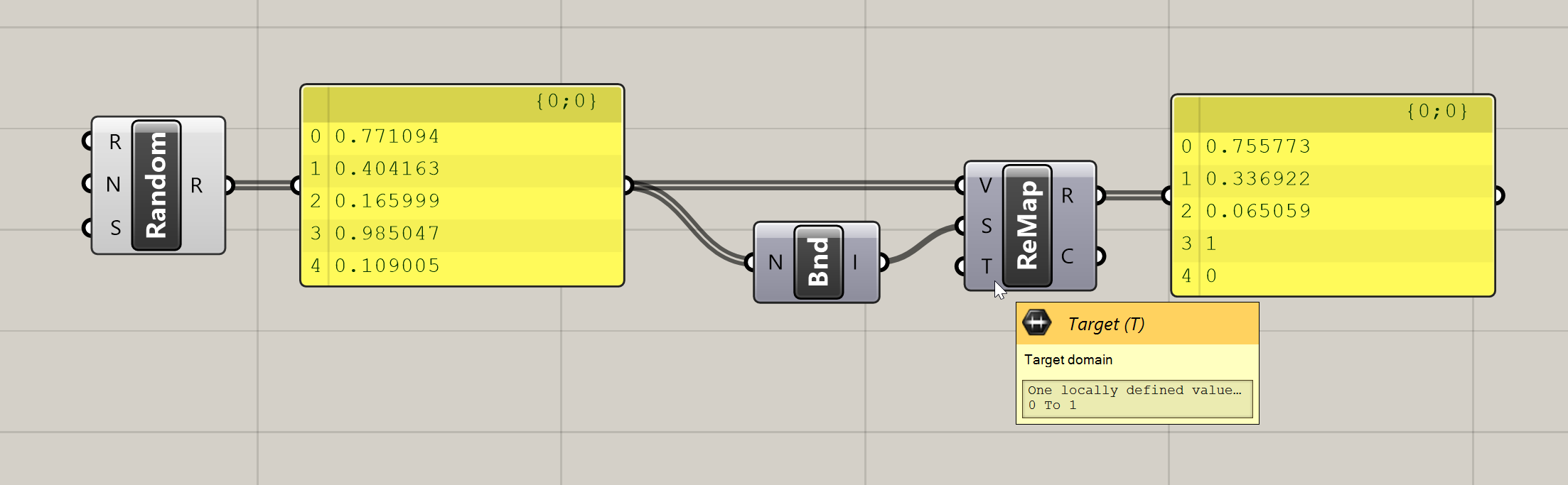
Combining the Bounds and Remap Numbers components to map a List of values to the range 0.0–1.0
How Lists affect the data flow
Each component in Grasshopper defines a process for taking in a set of inputs and producing a set of outputs. Most components are built to work with single items as inputs. For example, the Line component creates a line using one start point (A) and one end point (B) as inputs.
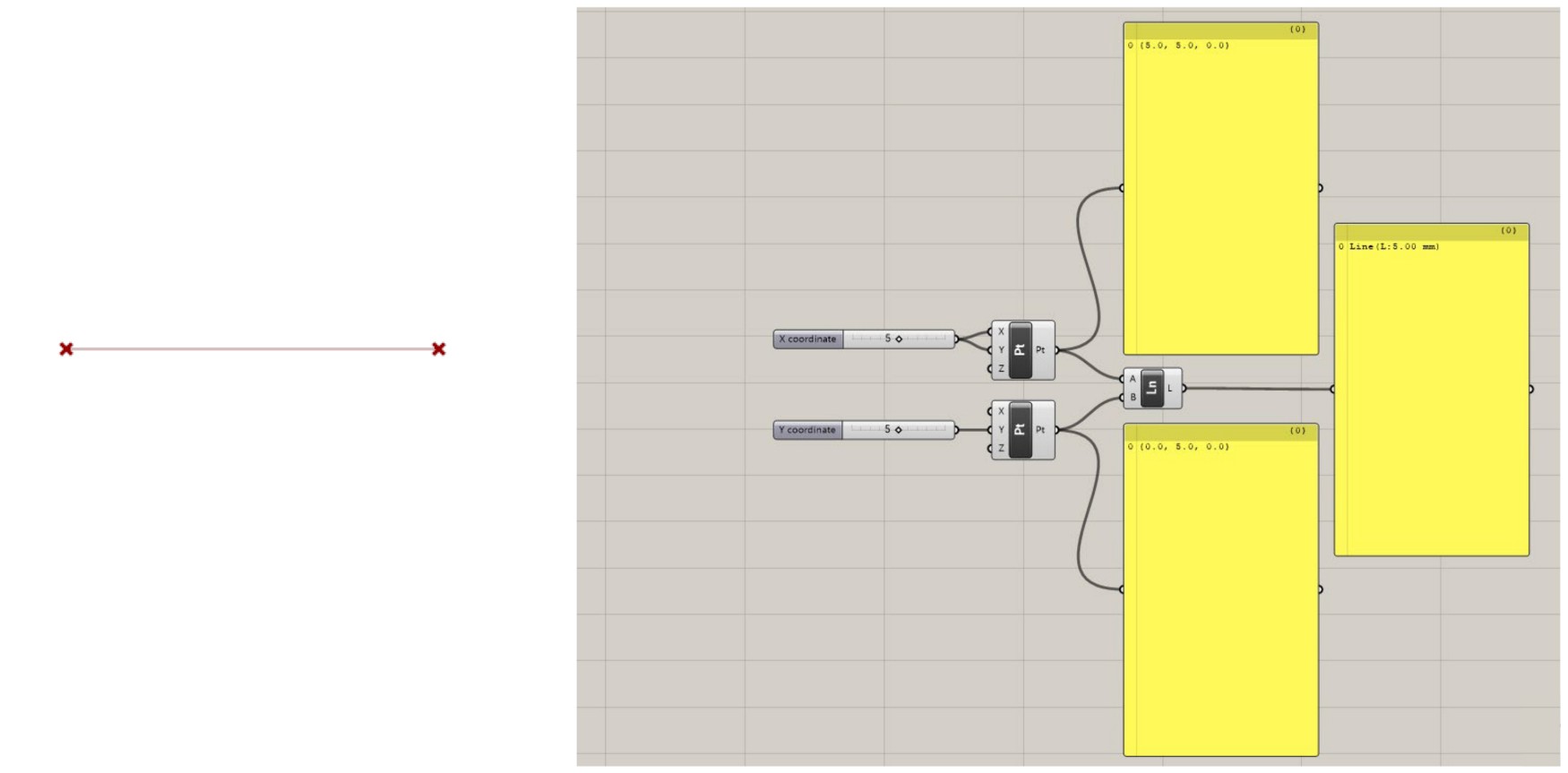
The Line component generating a single line given two individual points
When we pass a List of values into a component’s input port instead of a single item, the component will actually run multiple times, as many times as it needs to process each item in the List in order. For example, if we pass ten points into the Line component’s (B) input, the component will actually run ten times and produce ten lines as a result, with each resulting line using one of the ten provided end points. Since we only supplied one start point, the same point is used for each line.
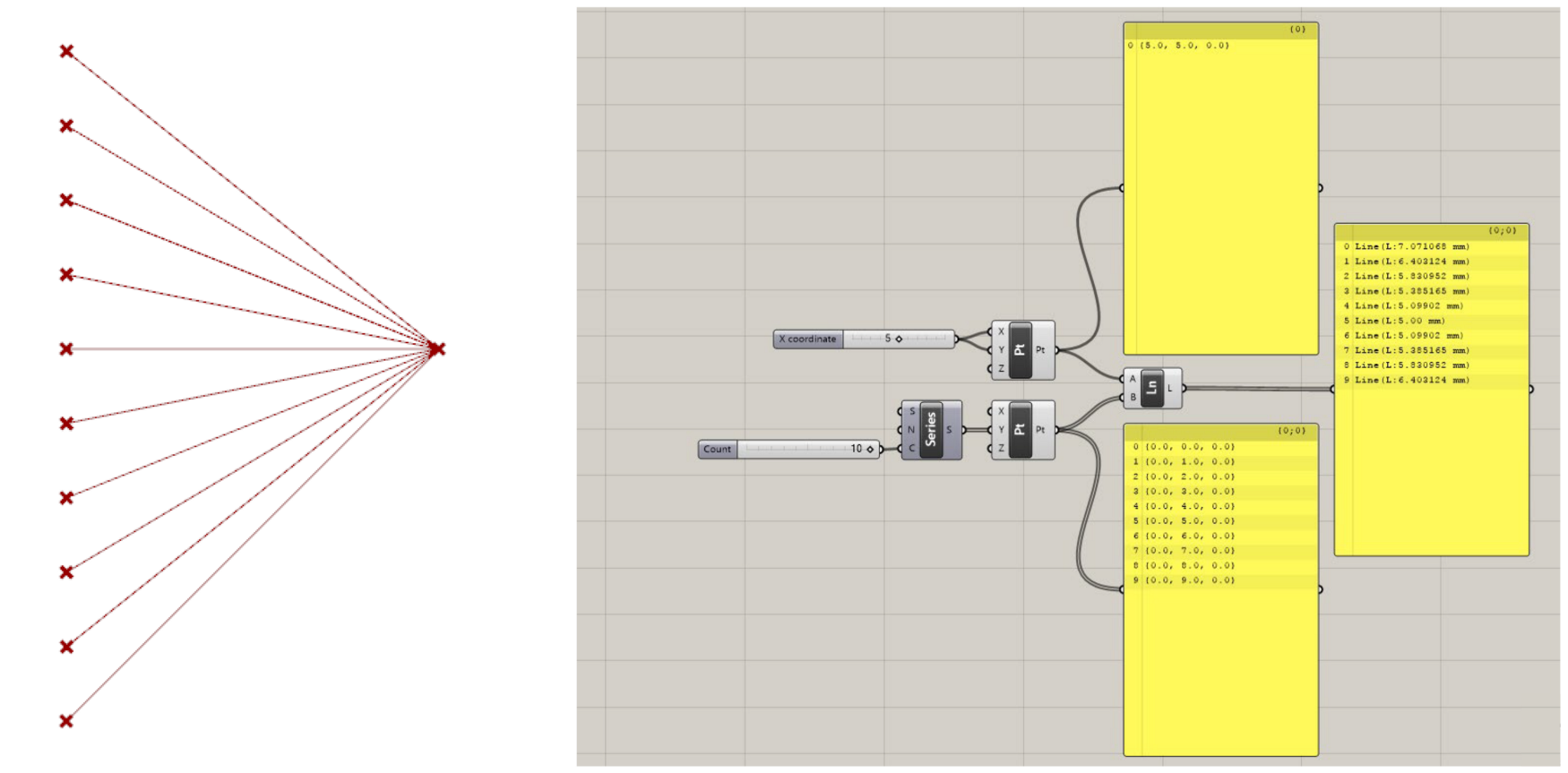
Multiple lines produced based on a List of Points
Now, what happens when we pass multiple points into the other input as well? In this case, Grasshopper will go down both lists at once, using one point from each list in order to create each line. You can see that the component stills runs ten times to produce ten lines, but this time each line has a unique start point.
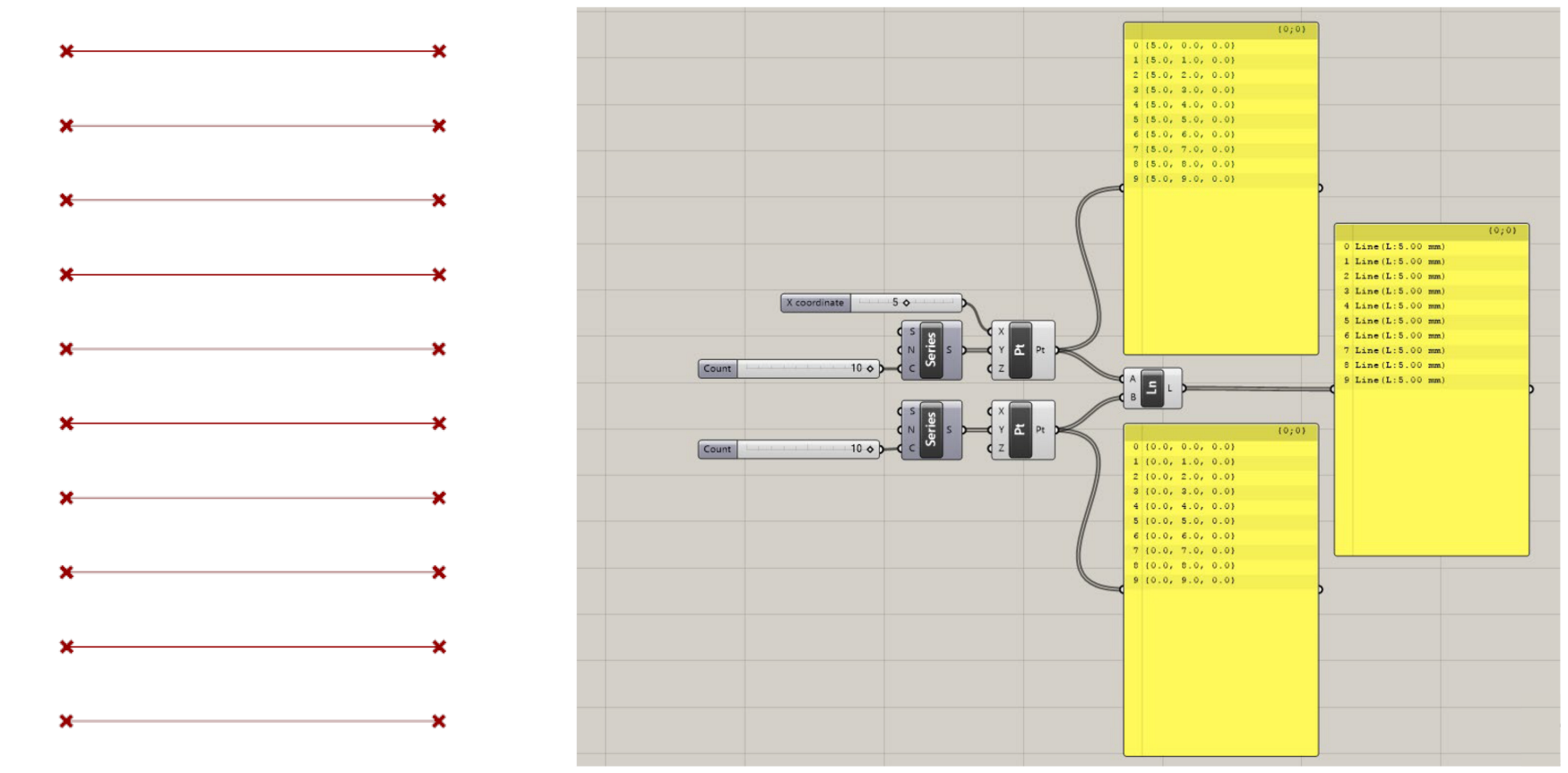
Multiple lines produced based on two Lists of Points
If you input Lists of different lengths into the same component, the component will still run as many times as it needs to in order to process all the items in the longest List. For the shorter List(s), the component will use as many unique items as possible until it runs out of items, and then reuse the last item until all values in the longest List are used up. For example, if we only pass six points into the Line component’s (A) input, the component will still run ten times, but the last five lines will share the same start point.
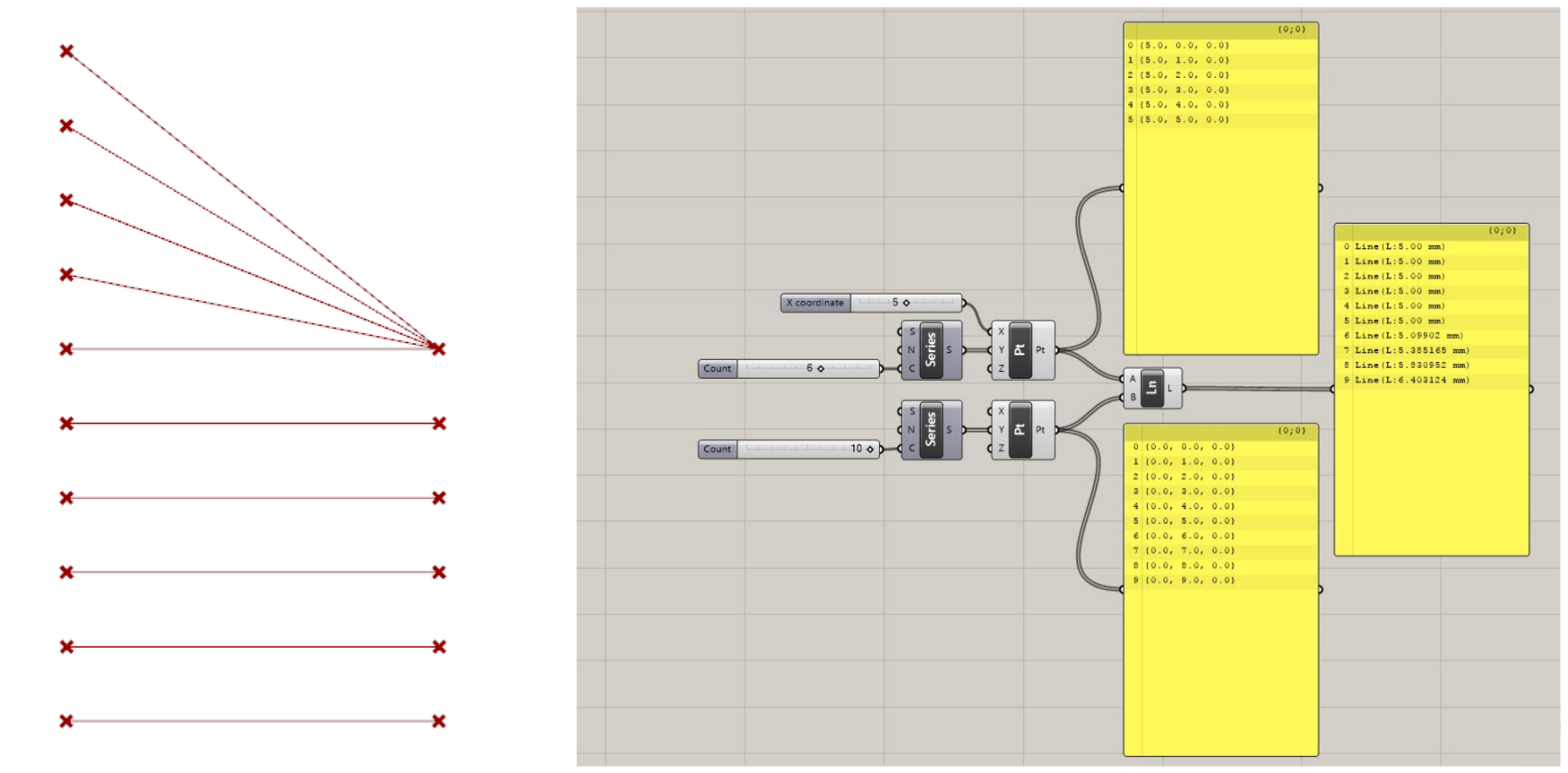
Conclusion
In this lesson, we have seen how Grasshopper uses Lists to store data containing multiple items. Working with Lists and predicting how the structure of your data will impact the way a component will run can be challenging when you’re first learning Grasshopper. It can even be challenging for those used to programming with a text-based programming language, where processes for creating and working with data can be described much more explicitly.
What you need to remember is that everything in Grasshopper is defined by individual components that execute specific functions and generate new data based on the data given to them. Thus, unlike traditional code, a Grasshopper definition is not so much a set of instructions as a complex system for developing formal solutions based on a set of interrelated parts. Learning to control the data in our definitions and getting an intuition for how the data structure will impact various components is a critical part of becoming an expert in Grasshopper, and like everything else, it is best learned through practice.
In the next lesson we will take these concepts further by describing DataTrees, which define more complex data structures composed of two or more individual Lists. We will then get hands-on practice with Lists and DataTrees in the following exercise.